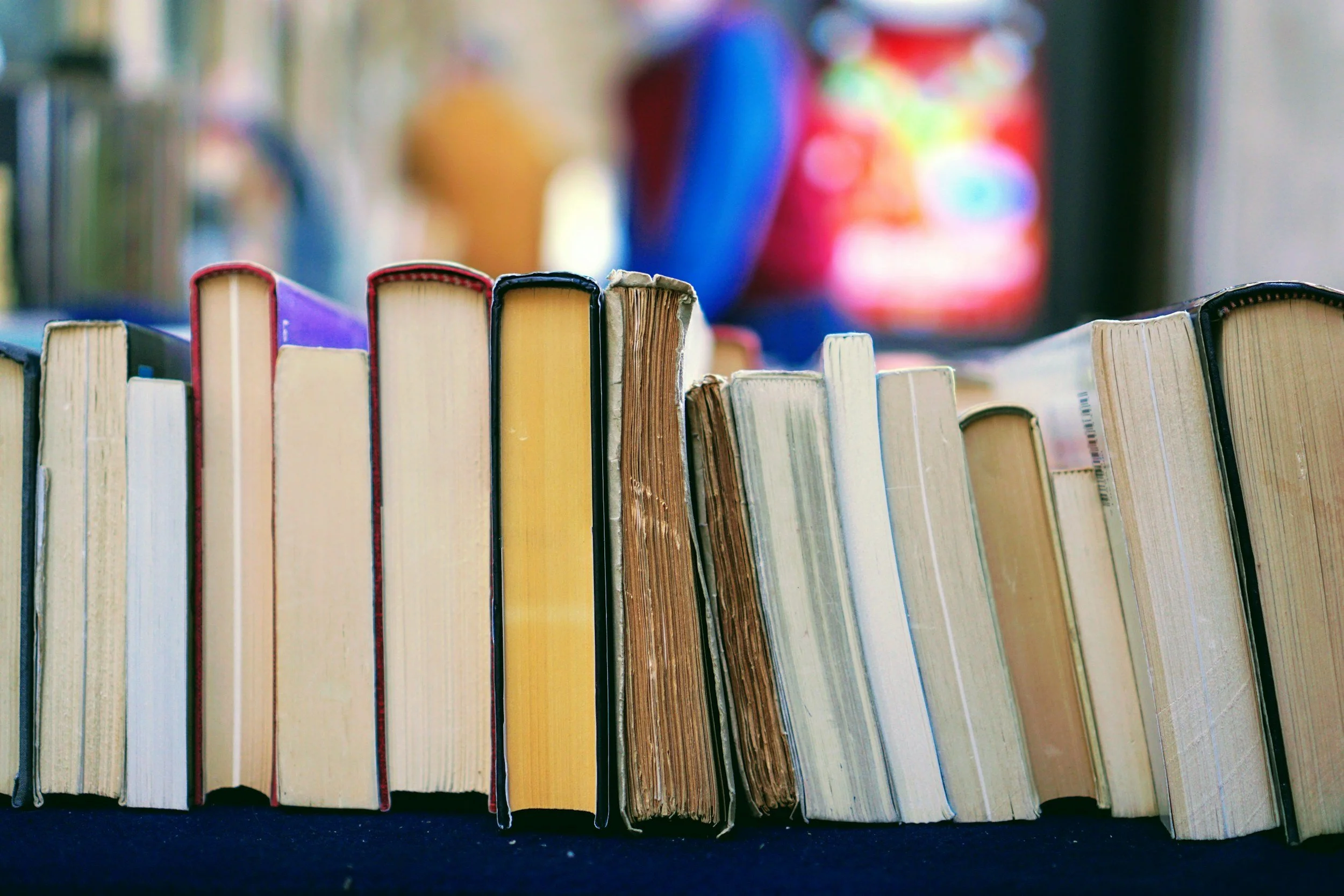Writing a nonfiction book requires more than just a good idea and dedication—it also takes the right tools to help you stay organized, focused, and productive. From drafting to editing, these tools can make your writing process smoother and more efficient. Whether you’re a first-time author or a seasoned pro, here are 10 essential tools every nonfiction writer should know about.
1. Scrivener
Scrivener is a robust writing software designed specifically for long-form projects like books. It allows you to organize your manuscript into sections, store research materials, and easily rearrange content. Nonfiction authors love its corkboard view and outlining features, which make structuring complex topics a breeze.
2. Grammarly
Grammarly is an AI-powered writing assistant that catches grammar mistakes, typos, and even style issues. While it doesn’t replace professional editing, it’s a great first line of defense for polishing your writing before sending it off to an editor.
3. Evernote
Evernote is a versatile note-taking app that helps you keep track of ideas, research notes, and to-do lists. With its ability to sync across devices, you can capture inspiration wherever you are and organize it into searchable notebooks.
4. Zotero
For nonfiction authors who rely on research, Zotero is a must-have tool. This reference management software allows you to collect, organize, and cite sources effortlessly. It’s especially useful for academic and scholarly works that require meticulous citation management.
5. Hemingway Editor
Named after Ernest Hemingway, this tool focuses on clarity and readability. It highlights complex sentences, passive voice, and adverbs, encouraging you to write in a more concise and engaging manner.
6. Google Docs
Google Docs is a popular choice for collaborative writing. Its real-time editing and commenting features make it easy to share your manuscript with beta readers, co-authors, or your editor. Plus, it’s cloud-based, so you never have to worry about losing your work.
7. Trello
Trello is a project management tool that helps you track your writing progress. By creating boards and cards for different stages of your book—such as research, drafting, and editing—you can stay organized and motivated.
8. ProWritingAid
ProWritingAid is another excellent editing tool that goes beyond basic grammar checks. It offers in-depth analysis of your writing, including pacing, sentence variety, and overused words. It’s like having a virtual writing coach.
9. Dragon NaturallySpeaking
If typing feels like a chore, Dragon NaturallySpeaking can help. This voice recognition software lets you dictate your manuscript, making it a great option for authors who think better aloud or want to avoid writer’s cramp.
10. Canva
While primarily a design tool, Canva is incredibly useful for nonfiction authors who need to create visuals like charts, infographics, or social media graphics to promote their books. Its user-friendly interface and templates make designing easy, even for beginners.
The right tools can make all the difference in your nonfiction writing journey. Whether you need help with organization, editing, or research, these 10 tools are designed to support every stage of the process.
Ready to take your writing to the next level? Start exploring these tools today, and don’t hesitate to contact me for professional book editing services to polish your manuscript to perfection!